Using ZOTERO (3)
If you want to download a single item (from Google, or an online database, or Amazon, or a newspaper site etc.), you will see a different logo in the URL bar, a page. If we search ScienceDirect, for example on "direct marketing and health" and open the one article we want, we can ZOTERO it and now it will look like this:
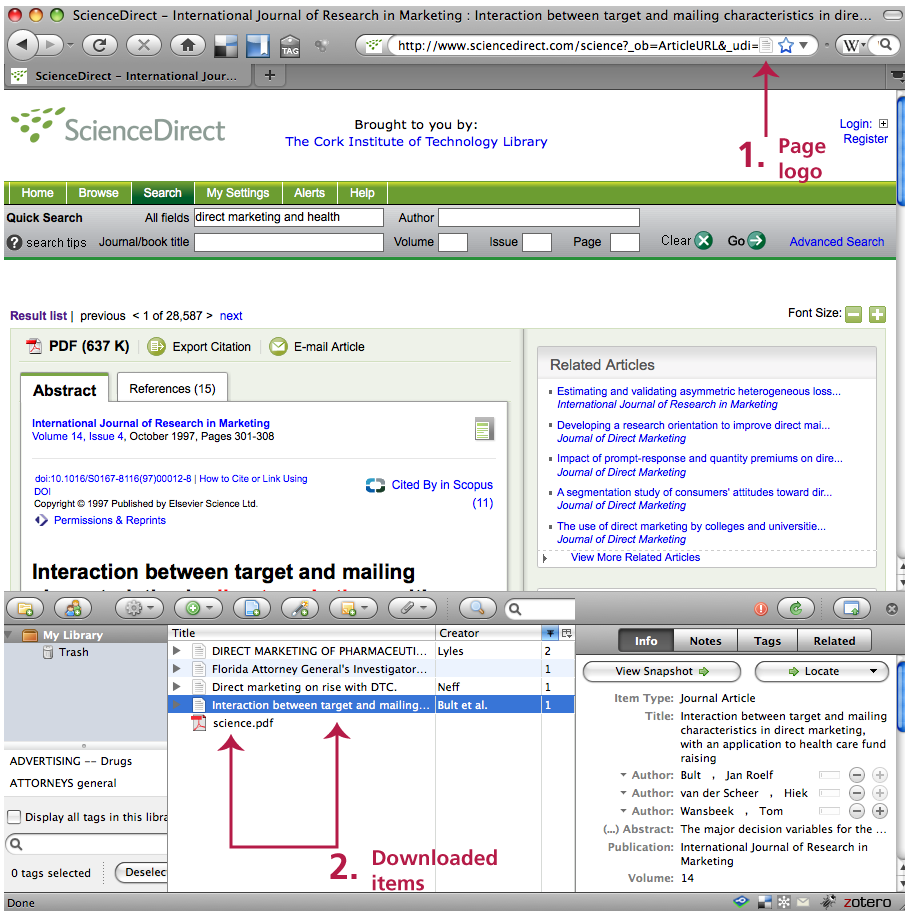
1. Here is the 'page' logo in the URL that tells you that you can download it into ZOTERO. This logo will appear in Google pages also, Google Scholar, Amazon, for newspaper sites, pictures, videos etc. etc. Just click on it and the article, item is in your folder.
2. Here is the single article downloaded. And the PDF file with it is just above (you can just drag and drop it into ZOTERO if you want)
