Creating the References in Word
When you download the word processor plug-ins these will show up on your MS Word toolbar as follows7:
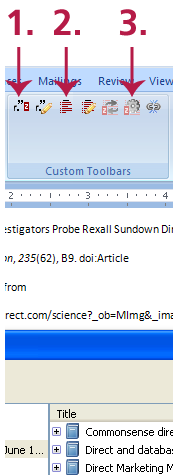
1. When you are writing your report or thesis and want to input a reference or citation, it's as easy as clicking the "insert citation" button and clicking on the reference in ZOTERO that you want.
2. To insert your Reference Section or Bibliography just click the 'insert bibliography' button and it will all show up in the document perfectly. You can correct anything manually if you want to make changes.
3. If you want to change the system of referencing (from APA to Harvard etc.) just click the 'Document Prefs' icon and the whole referencing system will change throughout the document.
References:
7 MU Libraries. (2010) Introduction to ZOTERO University of Missouri, Missouri, USA. [online] http://mulibraries.missouri.edu/guides/citationguides/zotero.htm [accessed April 8th, 2010]
