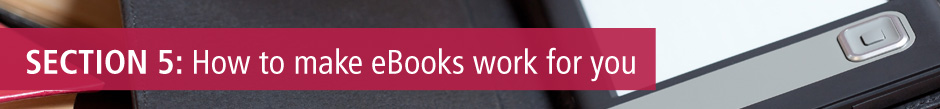DawsonERA eBooks (2)
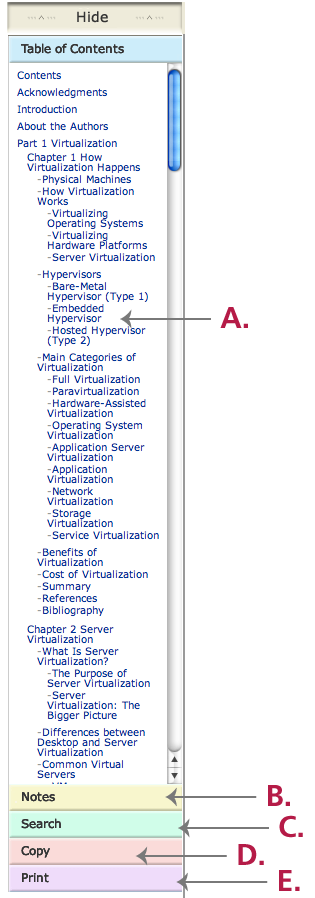
When you click 'Read Online' you will see what the inside of a DawsonERA book looks like.
On the left hand side of the screen you have several options, shown here.
You can:
A. Click on the section or Chapter of the book you want
B. Make Notes in the page of the book you are reading (and save them for later use)
C. Search for any terms you want in the book
D. Copy text or graphics from the book and save or insert into your work (giving the reference, of course)
E. Print a page or pages from the book (within copyright restrictions).