Getting Started
To get started, just click on the ZOTERO icon on the status bar on Firefox (on the bottom right hand corner of your screen). It will open up to show something like this:
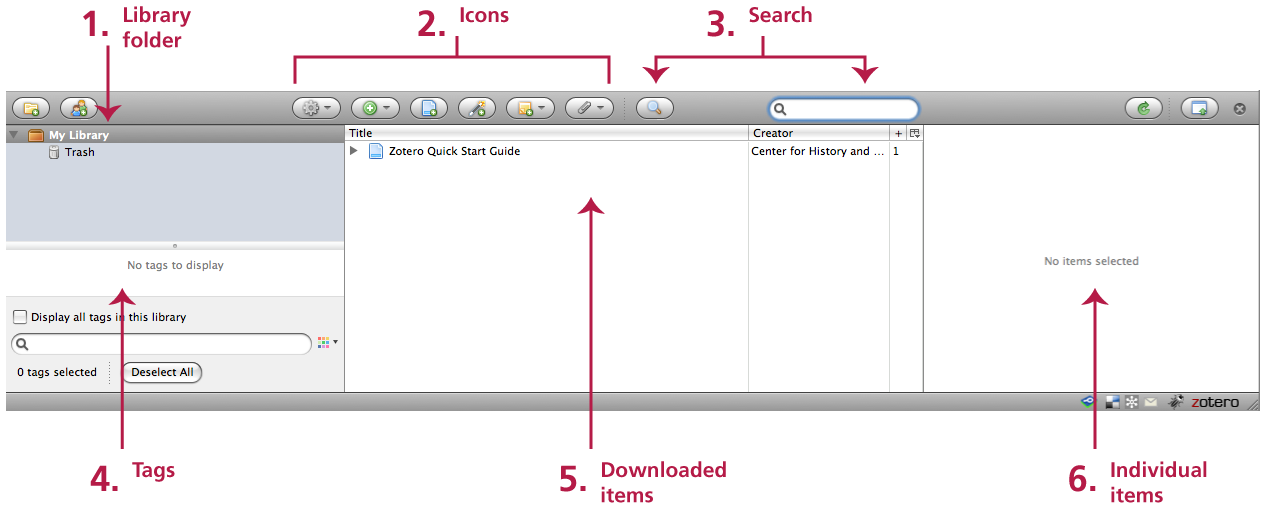
1. Here is your Library folder, you can create subfolders, containing different materials
2. You can use these icons to manage your items further
3. You can search your library here and here
4. Here are the tags on these items, you can add or remove tags, or group similar items together
5. Here is where you will see the items you have downloaded into ZOTERO and where you can mange them.
6. Here is where you will see an individual item that is highlighted & which you can edit
