Settings and Preferences
When using Google for academic research it is recommended that you use the Advanced Search interface.
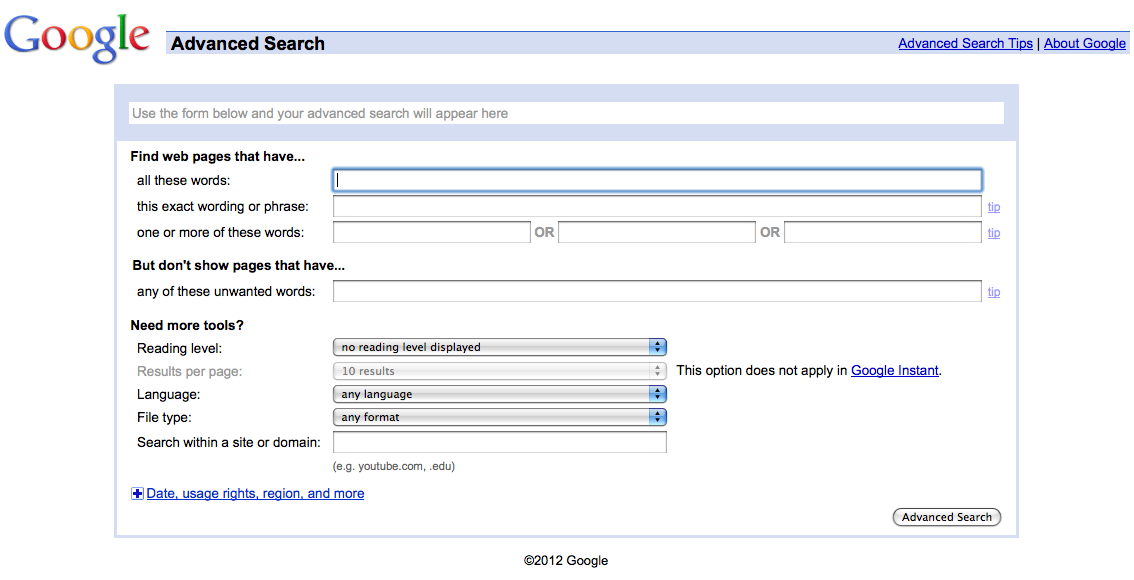
The same results can be achieved if you can programme your searches with the standard search interface but only if you know how.
Next we recommend that you click on the button Settings on the top right of the screen and save some settings for your Google usage.
Here you can set:
The language to English (if this is not already the case),
The safety level of your searching (especially if using Google Images),
The number of results to 100 (this saves time later),
Click the box "Open search results in a new browser window" and also
Click the box "Provide query suggestions in the search box".
You can also set up an account and sign in to Google (especially if you use gmail as your email account) and set an alert to carry out searches for you every day or week and email you the results – but choose the search term carefully! You can also make other changes in your search preferences etc. if you sign in to Google – but it's not essential.
