Summary
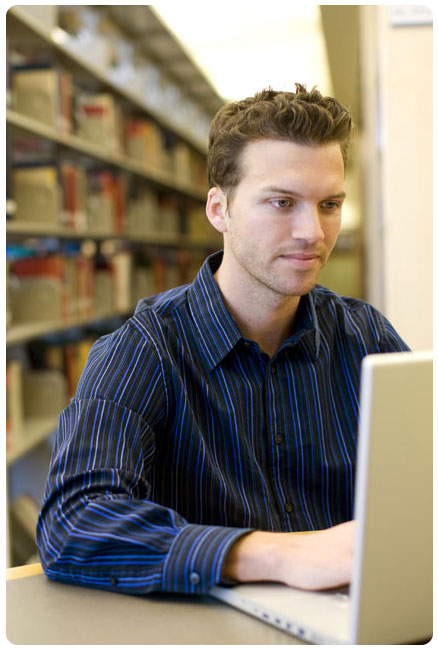 This is the end of this section of our guide, on the Referencing Software ZOTERO. We hope it was useful for you.
This is the end of this section of our guide, on the Referencing Software ZOTERO. We hope it was useful for you.
The main points covered in this section were:
- There are referencing software applications that you can use to help you with your referencing
- One of these is ZOTERO and we describe how to use it in this guide
- ZOTERO is an add-on software to the web browser Mozilla Firefox
- Just download two pieces of ZOTERO software from www.zotero.org and you are ready to go
- Save the bibliographic records (and full text if you wish for PDFs, web pages etc.) from the internet to ZOTERO to use later
- When you are writing your report, use the ZOTERO taskbar in MS Word to insert citations/references and also to create your reference section at the end of the document.
Click on the continue button to go to our Guide on eBooks or on the menu provided, to go to any other section of this Guide.
