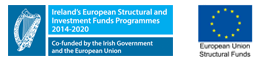3 - Activate myCIT Email Account
TO ACCESS YOUR MYCIT EMAIL / GOOGLE APPS STUDENT ACCOUNT:
1 - Go to mail.mycit.ie
2 - Login using your student id (e.g. R000123456@mymtu.ie) and password:
- In the Student Email field, enter your Student number as provided in the email sent to your registered email address.
- In the Password field, enter your student Password and click 'Sign in'
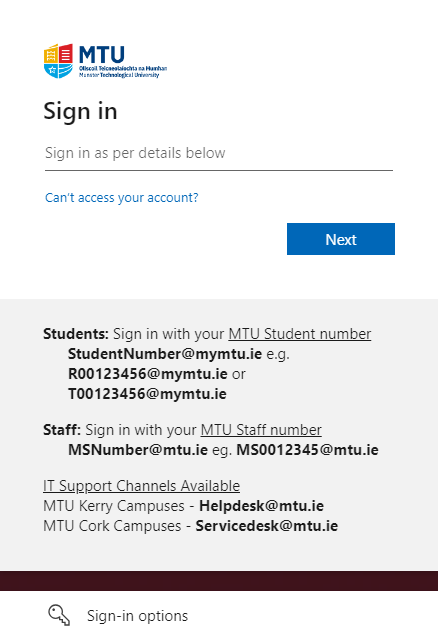
3 - You will now be send a text to the registered mobile number on the account.
If this is different, please contact AdmissionsCork@mtu.ie
4 - Enter the 6 digit code and click 'Sign in'.
5 - Click on I accept. Continue to my account.
6 - Your Inbox will open and your myMTU account is now ready to use.
|
|