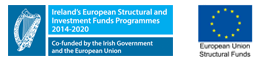Wifi Registration
21 September, 2014
There have been changes made to the Student Wireless that is available on all CIT campuses.
Please note that the network CIT-Student is no longer in operation. We have moved this service over to the eduroam network.
eduroam allows you to connect using your student login details, without the need for constant authentication. This network is used and recognised across other campuses nationally and abroad, and will give you access to wireless from colleges and universities using the eduroam network.
You can set up your eduroam connection prior to returning at the beginning of term. To do so, please visit www.cit.ie/eduroam/student. Here you will find installers for laptops using Windows, or MACs. You will also find guides highlighting the settings needed for mobile devices such as android, or iPhone devices.
In order to connect to the eduroam network, select the link that corresponds to your operating system. This will download an installer that will need to run on your machine.
When asked for the username, please enter your student number, followed by @mycit.ie . This is important as it will allow you to access the eduroam network from campuses other than CIT.
An example username would be as follows: R00012345@mycit.ie
This connection will use the same student password you use to access Web4, Email, and Blackboard services.
After the installation completes, you may need to restart your laptop or MAC in order to allow the changes to take effect.
Once on campus, your device will connect when in range of a wireless point.
Please note that once on campus, there is a wireless network available to complete the above steps. Connect to CIT-WirelessSetup and you will be brought to the eduroam page to select your required installer.
If you have any issues getting your eduroam set up on your device, please call to the IT Servicedesk located in Open Access in the Library Building on the main campus, or contact us via email at servicedesk@cit.ie.
We hope that this new method of access will make connecting to the student wireless easier for you.