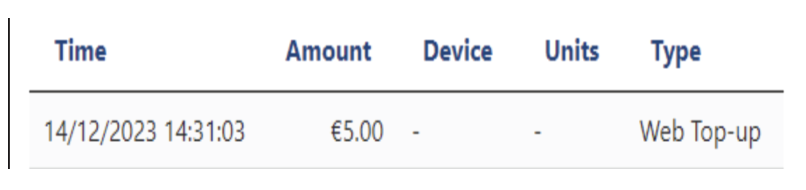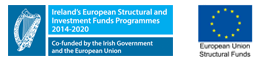MTU Smartcard Topup
To topup your MTU student smartcard, follow the steps below:
PDF version available here
1 - Go to https://myapps.microsoft.com/ and click on 'My Card Topup':
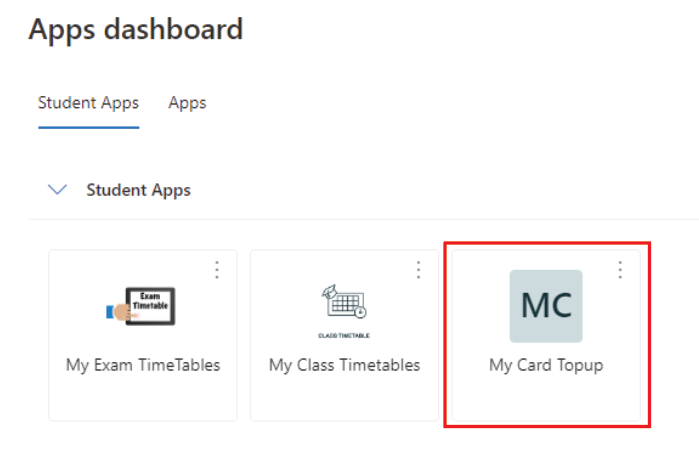
2 - Sign in with your existing student credentials:
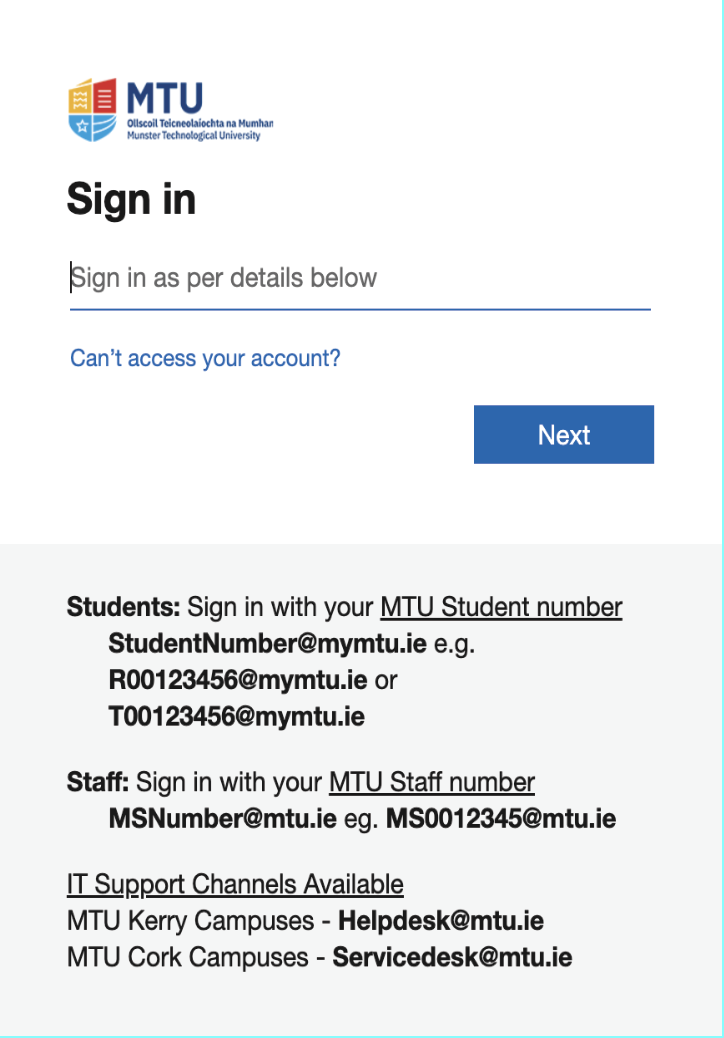
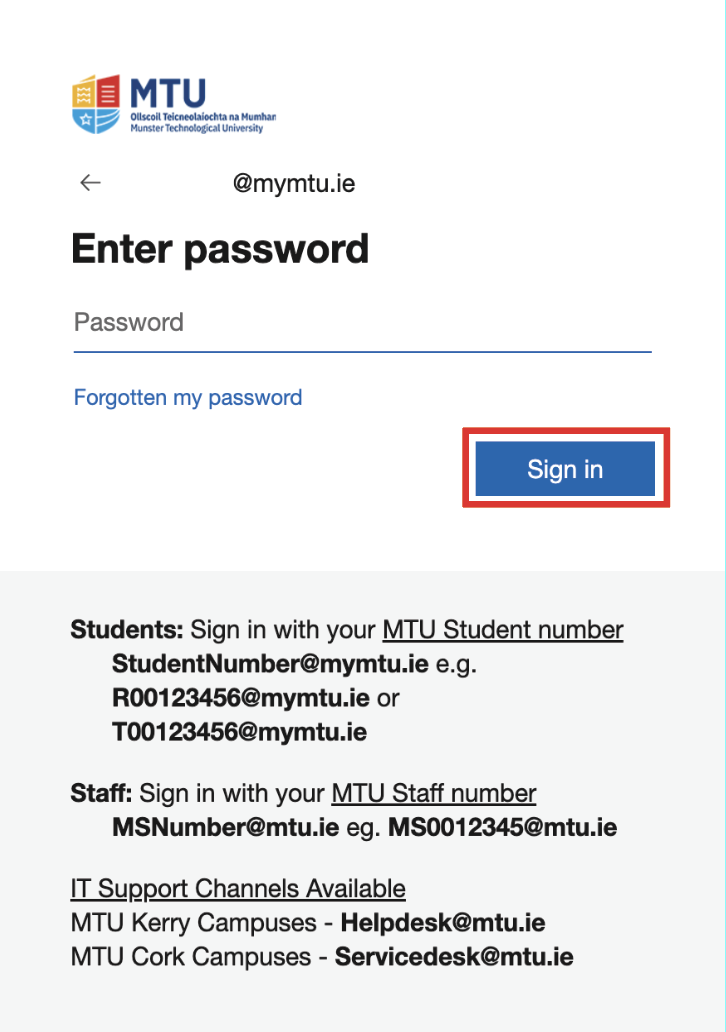
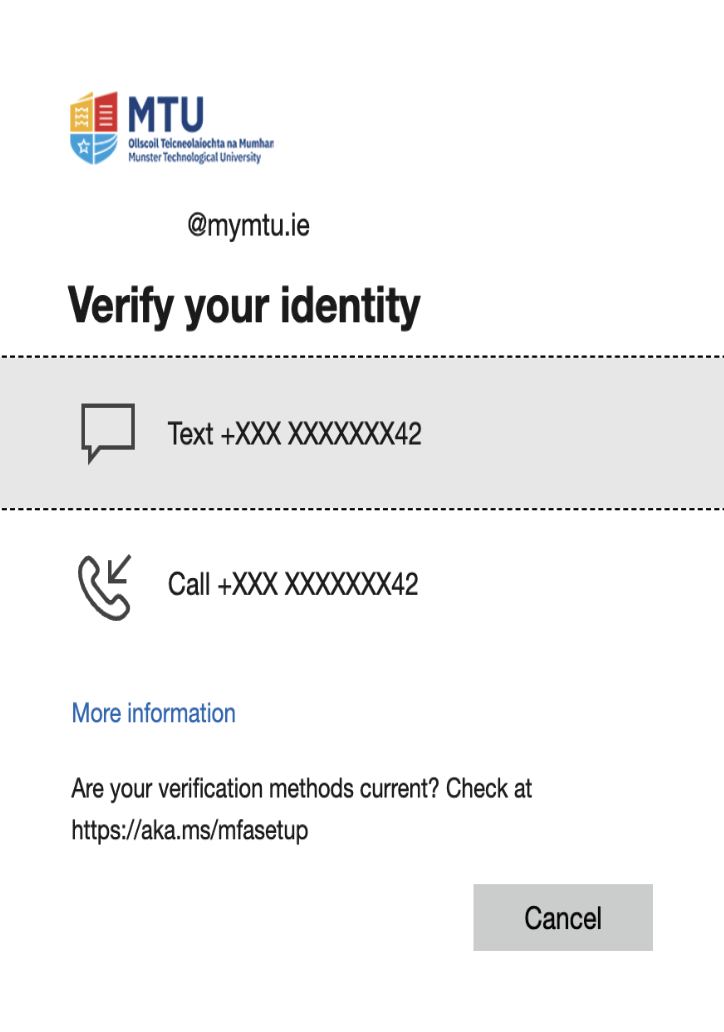
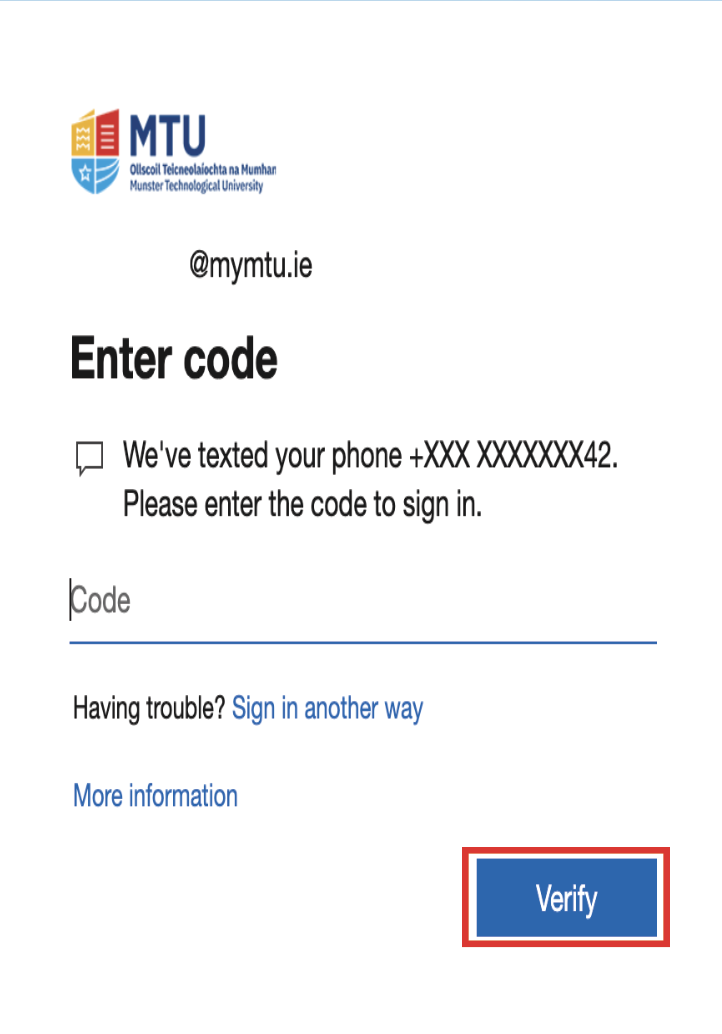
3 - You will now see the following screen. Click on ‘Login with Office 365’:
.png)
4 - You will now see the following homepage. To top-up, click ‘Online Top-up’:
.png)
5 - Fill in the details and click ‘Continue’:
.png)
6 - Fill in the payment details and click ‘PAY NOW’:
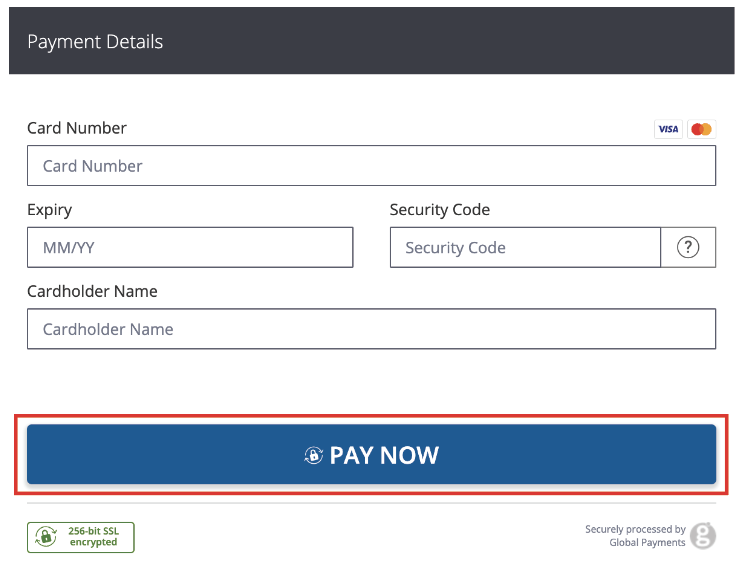
7 - You will be-driected back to the top-up page Click on ‘My Account’ to go back to home page and view your new balance: