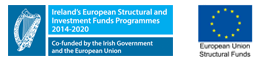Scan
.png)
To Scan:
1 - Scan your student card on the device. (This is located on the top left of the device, next to the USB slot)


2 - You will see a message on the screen with your current balance, along with a list of your jobs/documents:
*Please note there are no charges for scanning*
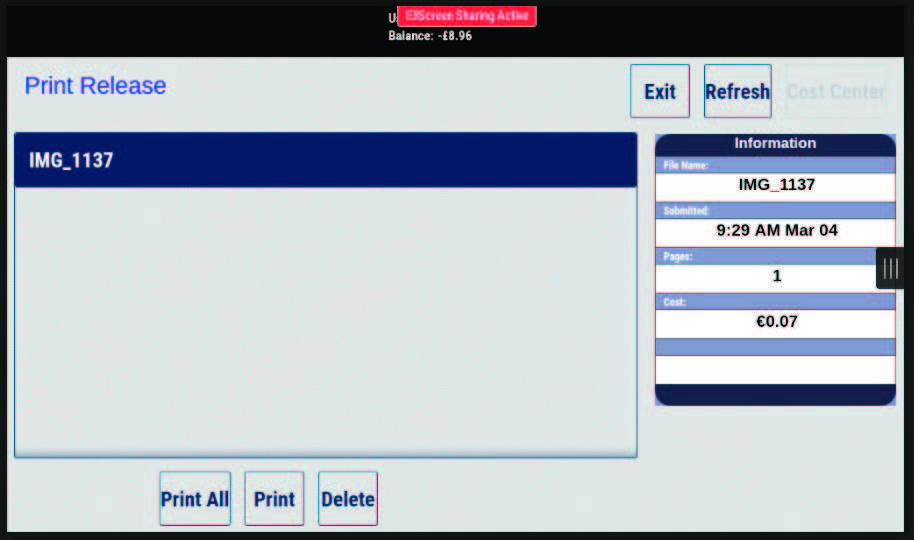
3 - From here, Press the home button on the right of the screen (physical button).
4 - Tap the Email icon and scan in your documents.
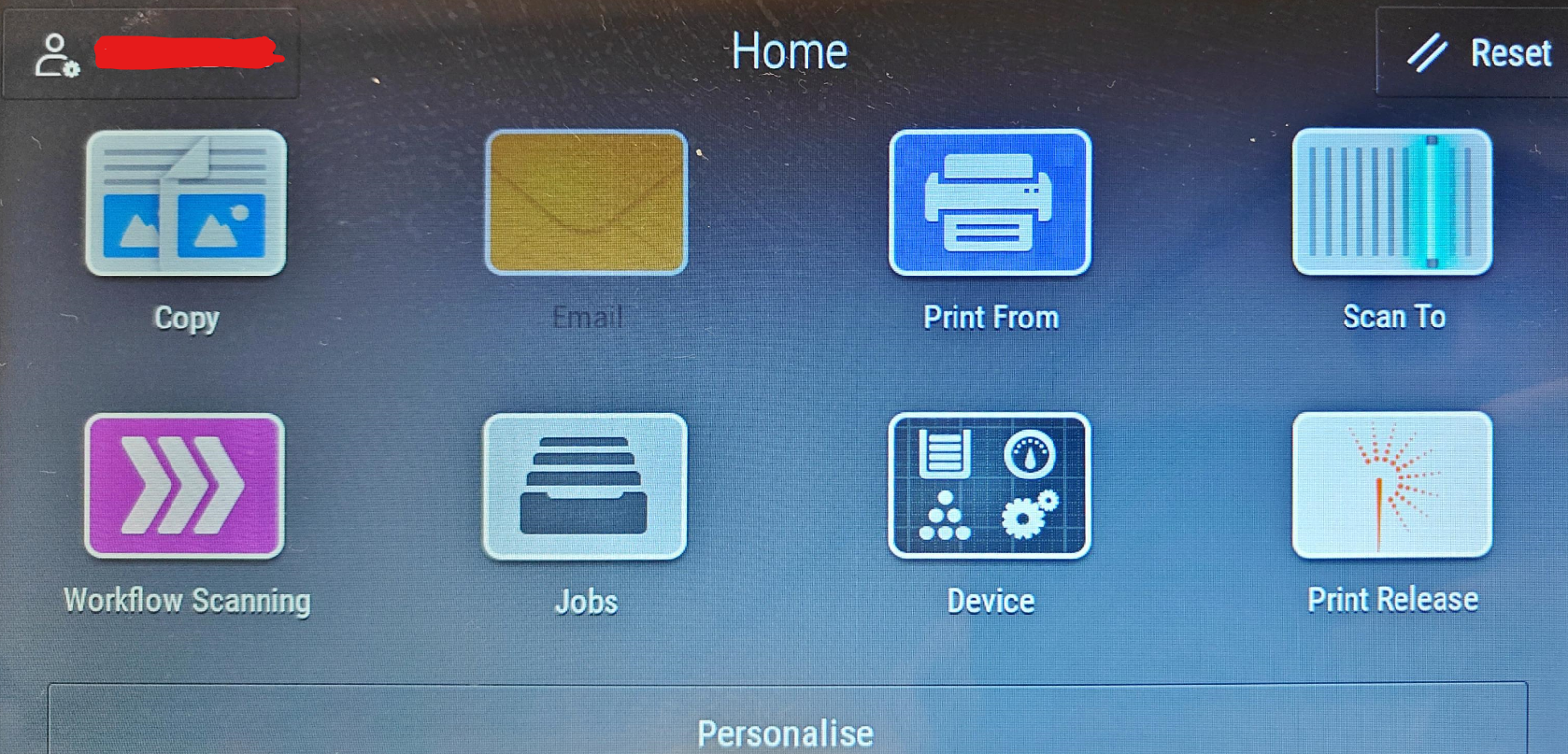
To get back to the printing Queue, Press the Home button then Print Release on the bottom right: