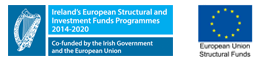Parchment (formerly Digitary CORE)
Parchment (formerly Digitary CORE) - Statement Of Exam Results
A Statement of Examinations Results (Grademailer) is a formal statement of your end of stage examination performance, ratified by Munster Technological University. All undergraduate students will receive an electronic Statement of Examination Results at the end of each stage of study through a secure online solution product called Parchment.
The electronic document is a web based digitally certified document, electronically signed by the Vice President of Academic Affairs and Registrar. It can be viewed, printed, downloaded and shared electronically as a digital document with anyone you authorise (e.g. potential employer(s), recruitment agencies, other Higher Education Institutions).
The Europass Diploma Supplement (EDS)
The Europass Diploma Supplement (EDS) is issued to graduates of Higher Education Institutions along with their parchment and transcripts of results. The Diploma Supplement provides additional information regarding the award which is not available on the official certificate (Degree Parchment) such as the skills and competences acquired, the level of the qualification and the results gained, and entry requirements and access opportunities to the next level of education etc. This makes it more easily understood, especially for employers and institutions outside the issuing country. The Europass Diploma Supplement was developed jointly by UNESCO and the Council of Europe.
The Diploma Supplement is available to all MTU Graduates of taught Major Awards from 2022 onwards. It is issued in English and is given automatically and free of charge to every student upon Conferred Award. The Diploma Supplement is available to you via Parchment.
It is digitally certified and electronically signed by the Vice President of Academic Affairs and Registrar. It can be shared electronically as a digital document with anyone you authorise (e.g. potential employer(s), recruitment agencies, other Higher Education Institutions).
First time using Parchment (AY 2022/2023 and/or Current Student)
1. Select Sign in with your Education Provider (using the link in Parchment email)
2. Select MTU, Cork Campus
3. Log in using your Rnumber@mymtu.ie username and current MTU email/computer password
4. When you have accessed your document please register a personal email account with Parchment which you can use to access Parchment when you no longer have access to your MTU Cork Campus account login.
First time using Parchment (Past Student)
1. Follow the Sign in link sent to your personal email address
2. Follow steps on-screen to set-up a personal Parchment account.